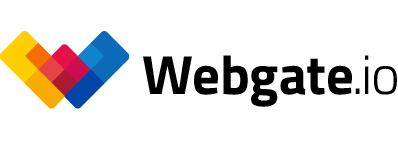Clips
Clips represent actual video data. A clip must always be part of a playlist, so it cannot be created directly. (We will see about that...)
These are the necessary steps to create a clip with video data:
- Acquire a playlist ID (by walking the folder tree to find or create one)
- Create a new playlist item, without passing a clip_id.
- Acquire the new clip_id from the create action's response
- The clip is now accessible using the project resource, e.g. /api/projects/{project_id}/clips/{clip_id}
- (optionally) Set clip attributes using the update action
- Upload video data using the uploads resource
There is a step-by-step tutorial on how to upload a clip under 10.12 Upload if you need further assistance
Note that there is no destroy action for clips. When the last playlist reference of a clip is removed, the clip is implicitly destroyed as well. (We will also look into that.)
| Attributes | |||
|---|---|---|---|
| id | Integer | 1 | Unique numeric identifier |
| name | String | A283C002_160601_R2GJ | Clip name |
| duration | Integer | 75818 | Clip duration in seconds |
| framecount | Integer | 1862 | Frame count |
| framerate | Integer | 25 | Frame rate |
| rendered_resolutions | Hash | {"540p" => 1234, "1080p" => 2345} | Rendered resolutions and corresponding filesizes |
| playlist_infos | Hash | "781944": { "name": "playlist", "folder_id": 123, "clips_count": 1, "clip_position": 2 }, "781946": { "name": "A283C002_160601_R2GJ", "folder_id": 123, "clips_count": 2, "clip_position": 1 } |
A clip can belong to multiple playlists.
Format: "playlist_id": { "name": "name of playlist", "folder_id": 123, "clips_count": 1, "clip_position": "position of clip in playlist" } |
| project_id | Integer | 1 | Project ID |
| reel | String | A021R1MO | Reel |
| reel_number | Integer | 11 | Reel number |
| scene | String | 2 | Scene |
| shot | String | 134 | Shot |
| circled_take | Boolean | false | Circled Take |
| start_timecode | String | 00:00:00:00 | Start timecode |
| take | String | 1 | Take |
| thumb_image | String | https://webgate.io/media_storage-1/of_test_2851/streaming/bb85e506-1b87-4f84-b10d-3b77c789d564/thumb.jpg | URL for thumbnail 176x99 pixel |
| poster_image | String | https://webgate.io/media_storage-1/of_test_2851/streaming/bb85e506-1b87-4f84-b10d-3b77c789d564/poster.jpg | URL for poster image 960x540 pixel |
| updated_at | Timestamp | 2017-10-09T15:05:16.000+02:00 | last updated at |
| Actions | |||
|---|---|---|---|
| List | GET | /projects/{project_id}/clips | Optional pagination: e.g. "?page=1&per_page=20" (both params have to be set)
Navigation links are contained in response header 'Links'; there are also headers for 'Total' and 'Per-Page' |
| List with filters and sorting | POST | /projects/{project_id}/clips/filter?filters[scene][]=1 |
It is also possible to filter by part of the clip name with parameter "q":
/projects/{project_id}/clips/filter?filters%5Bscene%5D%5B%5D=1&q=clipname It is possible to filter by playlist id: /projects/{project_id}/clips/filter?filters%5Bplaylist%5D%5B%5D=782118 See here for getting possible filters: 10.10 Metadata You can sort by all fields (use "clip_name" for clip names) with "sort_by" and "direction" ("asc" or "desc", by default "asc"): /projects/{project_id}/clips/filter?sort_by=clip_name&direction=desc Optional pagination: e.g. "?page=1&per_page=20" (both params have to be set) Navigation links are contained in response header 'Links'; there are also headers for 'Total' and 'Per-Page' Download preferences To get duration and file size of the whole playlist you have to specify download_preferences: Example: download_preferences[videoheight]=540&download_preferences[fallback]=higher Allowed values for videoheight: 180,270,540,720,1080,2160 Allowed values for fallback: lower,higher |
| Autocomplete | GET | /projects/{project_id}/clips/autocomplete?q=abc | Returns a list of matching clipnames |
| List | GET | /projects/{project_id}/folders/{folder_id}/clips |
all clips in given folder; filtering and sorting can be used as in "List with filters and sorting"
Optional pagination: e.g. "?page=1&per_page=20" (both params have to be set) Navigation links are contained in response header 'Links'; there are also headers for 'Total' and 'Per-Page' |
| Autocomplete | GET | /projects/{project_id}/folders/{folder_id}/clips/autocomplete?q=abc | Returns a list of matching clipnames |
| Show | GET | /projects/{project_id}/clips/{id} | initiates download if Head DOES NOT contain: "Accept: application/json" |
| Download | GET | /projects/{project_id}/clips/{id}.file | if Head contains: "Accept: application/file-mixed" the extension ".file" is not needed |
| Stream | GET | /projects/{project_id}/clips/{id}.stream | you can set ?videoheight={180|270|540|720|1080}, default is 540 |
| Update | PUT | /projects/{project_id}/clips/{id} | necessary data: {"clip":{"name":"new clip name", ...}} |
List (Action)
Example with pagination:
GET /api/projects/6/clips?page=1&per_page=20 HTTP/1.1 Authorization: Bearer example-token Content-Type: application/json
response:
HTTP/1.1 200 OK
Content-Type: application/json
Link: <https://webgate.io/api/projects/6/clips?page=3&per_page=20>; rel="last", <https://webgate.io/api/projects/6/clips?page=2&per_page=20>; rel="next"
Per-Page: 1
Total: 5
{
"status": 200,
"status_message": "OK",
"info": "",
"data": {"array":{...}}
}
List with filters (Action)
You can add multiple filters on the same field by using the array syntax. For example if you want to filter for scene 1 and 2:
?filters[scene][]=1&filters[scene][]=2
List of available filters
| Filter | Type |
|---|---|
| circled_take (true / false) | Boolean (true / false) |
| episode | String |
| reel | String |
| reel_number | String |
| scene | String |
| shot | String |
| shot_date | String |
| take | String |
| tray | String |
| playlist | Integer (playlist id) |
Example:
GET /api/projects/6/clips/filter?filters[scene][]=1&filters[scene][]=2&filters[take][]=1 Authorization: Bearer example-token Content-Type: application/json
response:
HTTP/1.1 200 OK
Content-Type: application/json
{
"status": 200,
"status_message": "OK",
"info": "",
"data": {
"hash": {
"total_clips_count": 43,
"duration": 2049704,
"clips": [
{
"checksum": null,
"circled_take": "true",
"created_at": "2017-10-13T15:31:25.000+02:00",
"download_for_playlist_id": null,
"duration": 31510,
"episode": "009",
"framecount": 787,
"framerate": 25,
"id": 833887,
"name": "rbs-open-pine-30s",
"playlist_infos": {
"794982": {
"name": "Drehtag 01",
"folder_id": 75590,
"clips_count": 6,
"clip_position": 1
}
},
"poster_image": "template/allgemein/poster_empty.jpg",
"project_id": 6083,
"reel": "001",
"reel_number": null,
"rendered_resolutions": {
"720p": 11086400,
"1080p": 18674364,
"180p": 917309,
"270p": 2073424,
"540p": 5779713
},
"scene": "003",
"shoot_date": "20171212",
"shoot_day": "",
"shot": "",
"source_file_type": ".mp4",
"source_filesize": 6560759,
"start_timecode": "00:00:00:00",
"take": "006",
"thumb_image": "/images/blank.gif",
"tray": "",
"updated_at": "2018-01-12T17:08:40.000+01:00"
}
]
}
}
}
}
Show (Action)
Adding the parameter '?mediafiles=heights' to the action, will list all the available videoheights for the particular browser. The browser is being detemined by the header "User-Agent".
Stream (Action)
This action streams rendered formats for browser view. Usually uploaded film-data is too big to stream over the internet. Therefore several formats are being automatically rendered after uploading a clip. Which formats are being automatically rendered, can be set within projects' configuration. Which format will be streamed, is being determined by which User-Agent is being used, and by setting the parameter videoheight. For example:
GET /api/projects/6/clips/1164.stream?videoheight=720 HTTP/1.1 Authorization: Bearer example-token