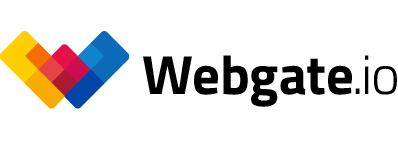Browser
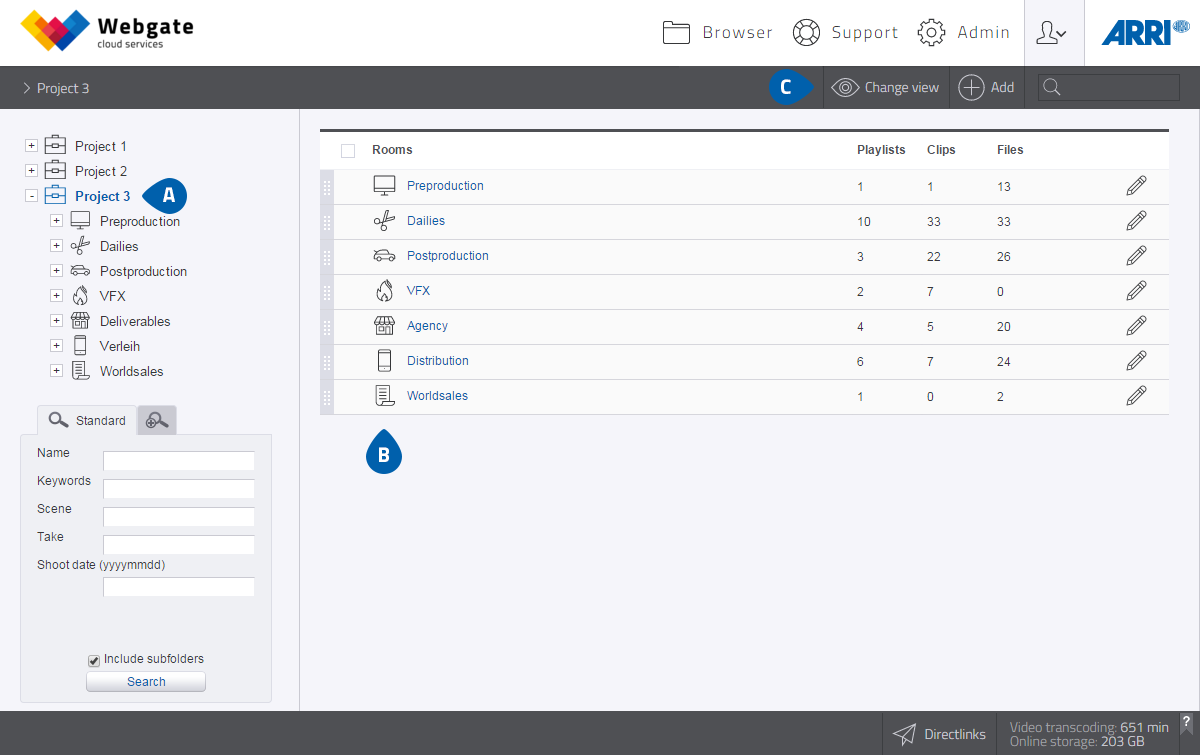
Browser thumbnail view
- Select your Webgate project in the Browser window.
- Here, you can obtain an overview of all rooms available. Rooms are folders in the first level of a project. User access levels can be defined for certain rooms. After selecting a room, you will be presented with an overview, on the right side, showing all contents stored there. These are organised in folders, playlists and galleries. A playlist mostly contains one day of filming or different layouts. A gallery contains documents or images for preview or for votings.
- Here, you can toggle between a preview image and a list.