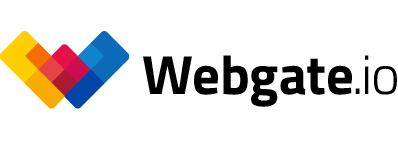Uploading files
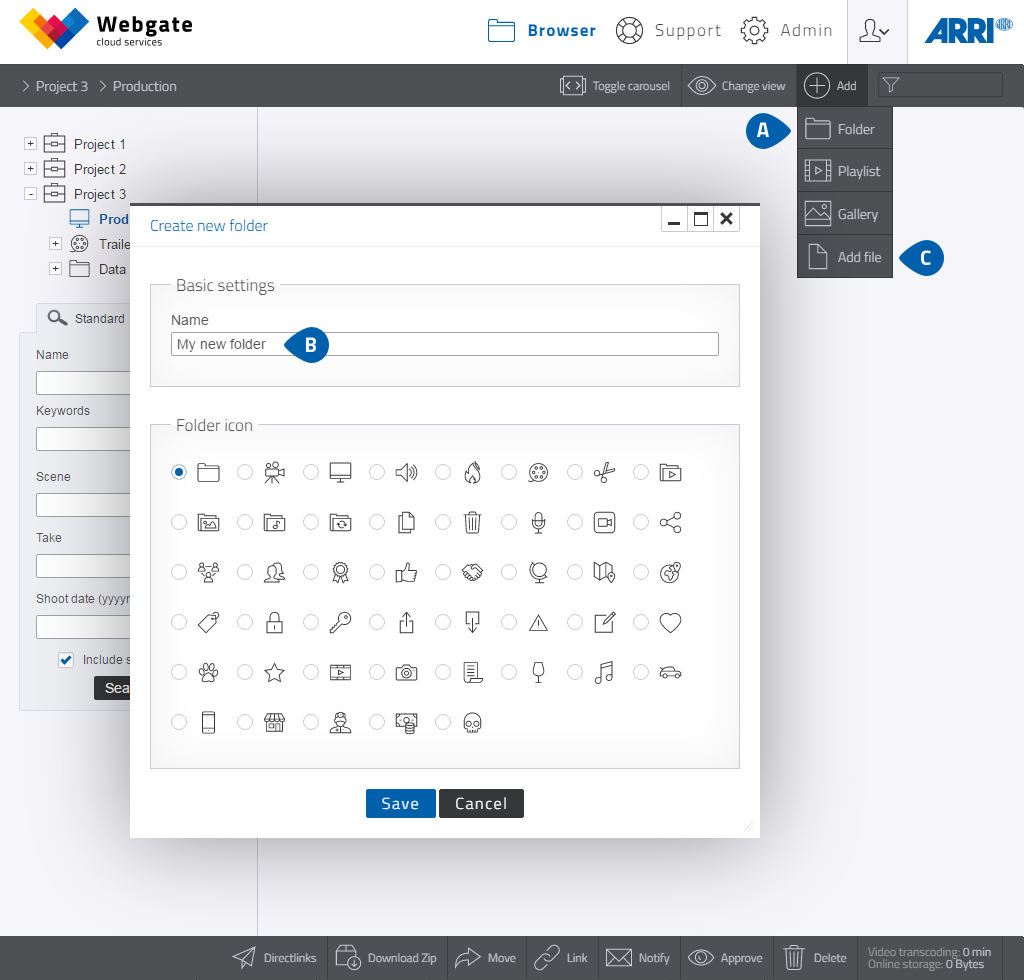
Browser thumb view Editorial
-
You can create folders to store files in by using the option "Add folder“. ("Filesharing“)
Files can only be uploaded to rooms with file permission. A folder can only be created directly in a room or in a folder.
- Choose a name for your folder an click the save button
- You can upload content to a room or folder using "Add file". You can exchange files without employing an additional FTP server by using the Directlinks option. If a larger number of files (i.e. single frame sequences, multiple MXF files from one day of shooting, etc.) is to be sent, they should be compressed into an archive file (.zip, .rar, etc).